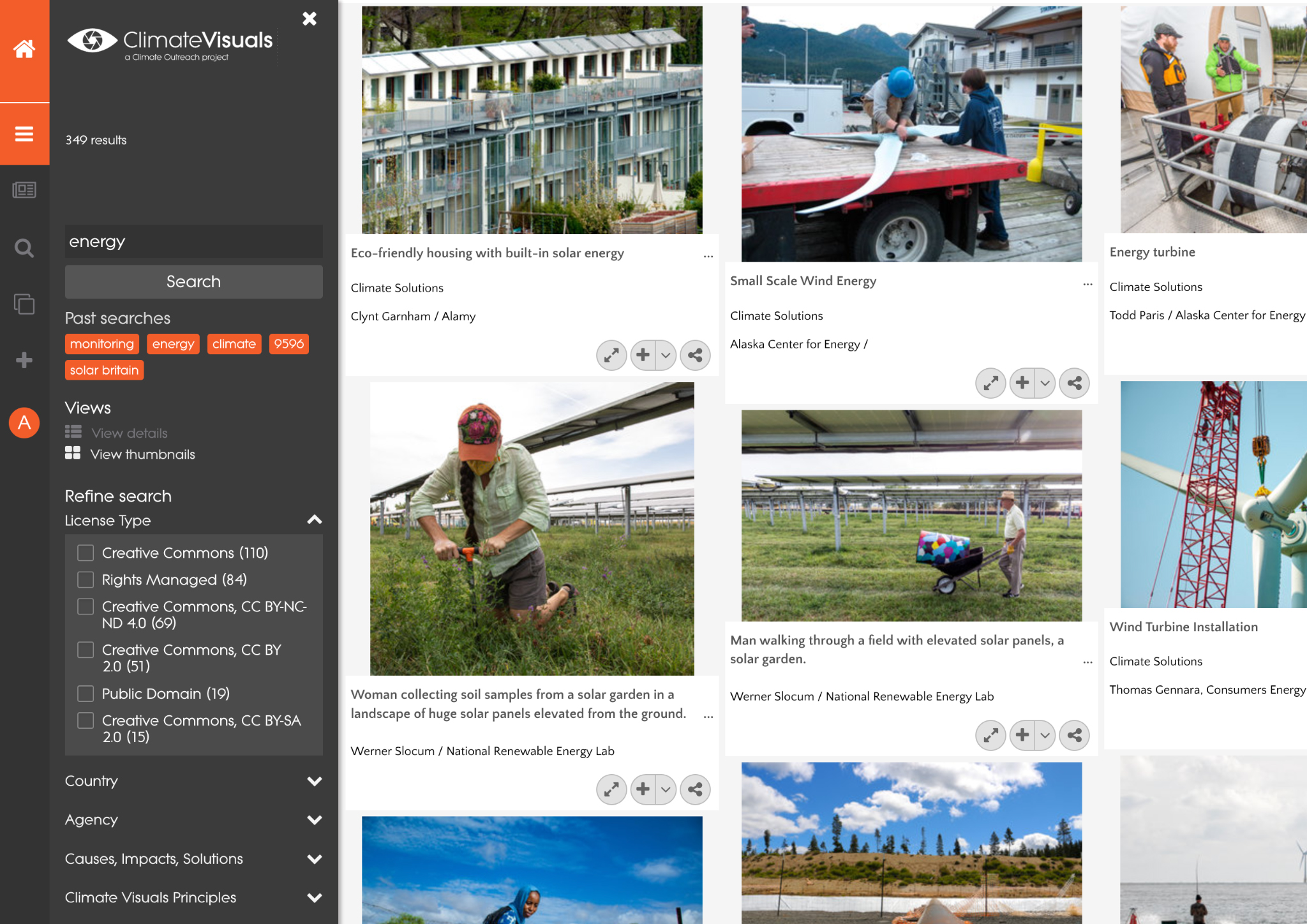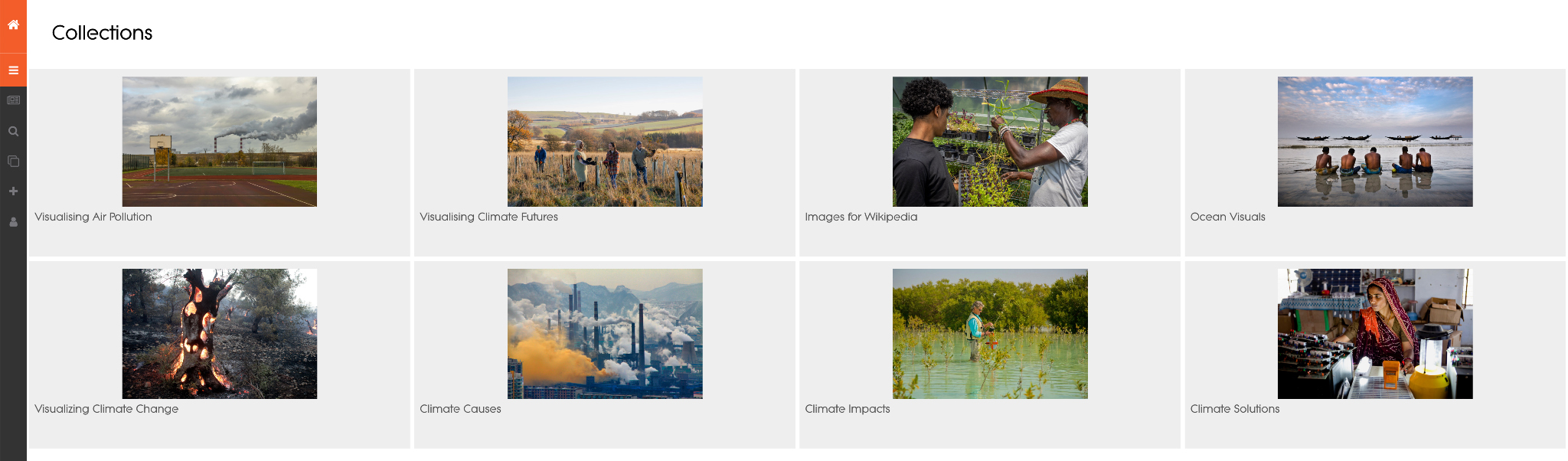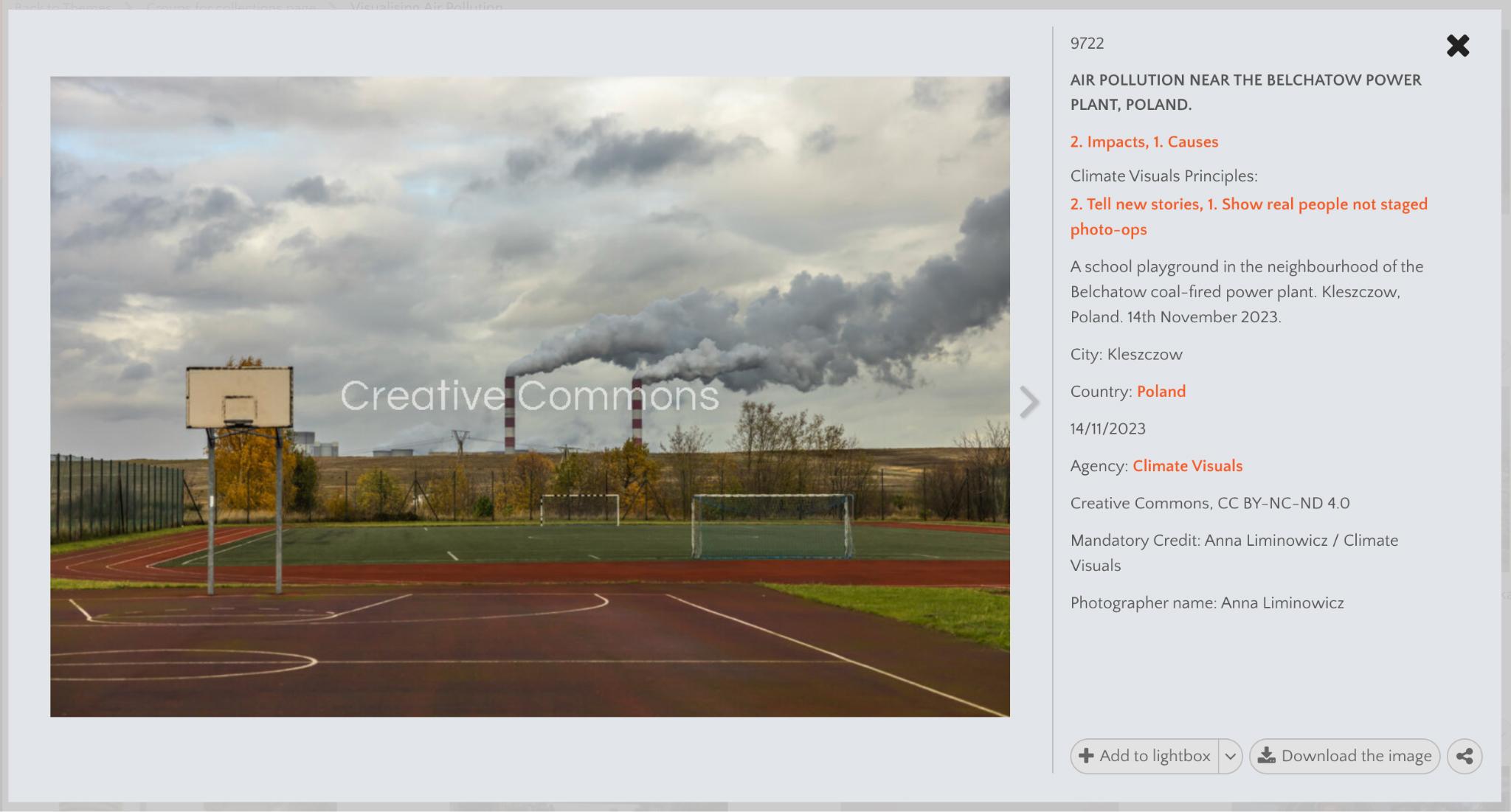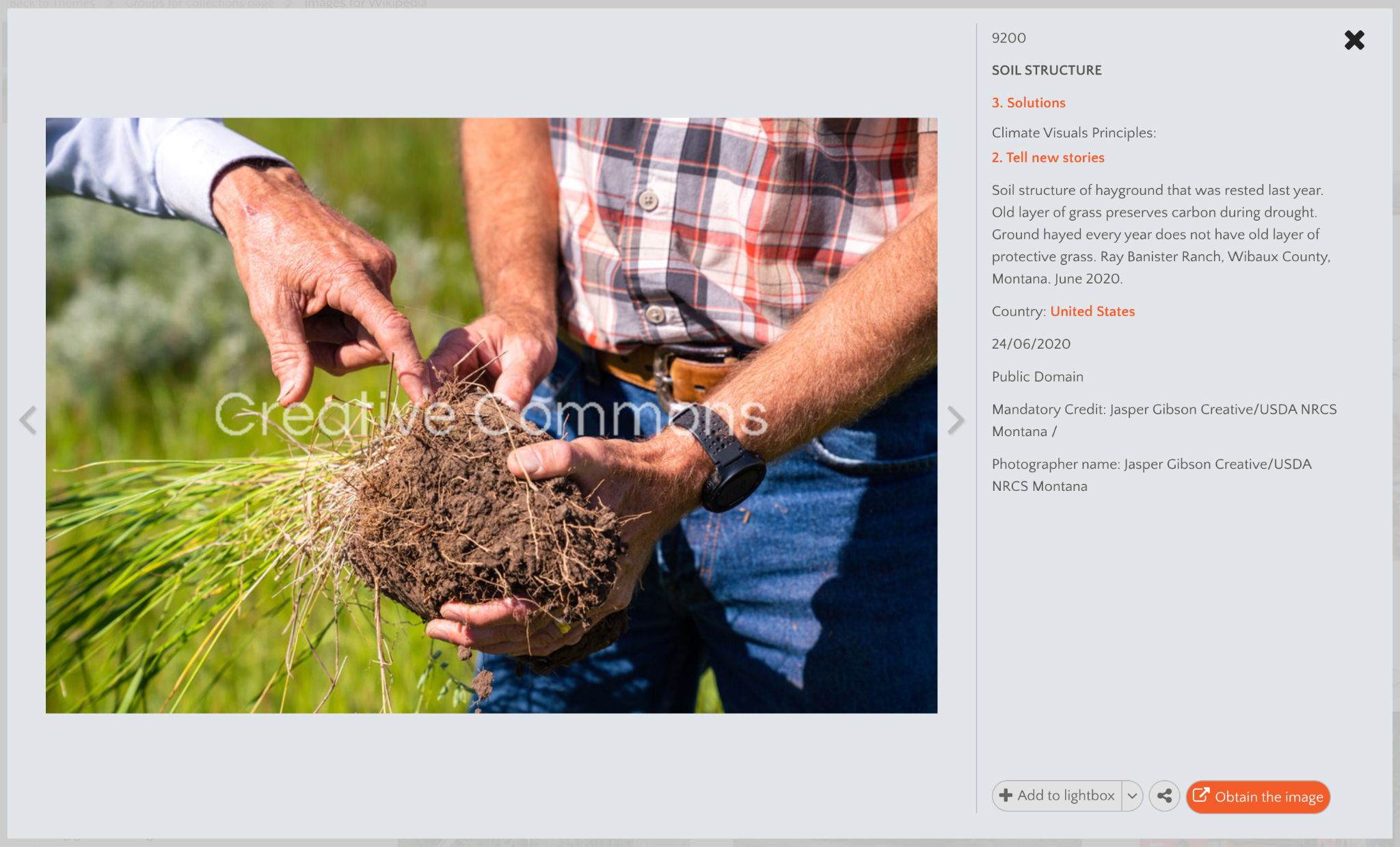FAQs: How to use the Climate Visuals library
Find answers to your Climate Visuals questions, including how to register, accessing images, different licence types and how to credit photographers.
What is the Climate Visuals library?
Climate Visuals is the world’s only evidence-based and impact-focused climate photography resource. It hosts new research, an image library and global open calls. You can read more about this on our About page.
Is the library free to browse?
The Climate Visuals library and evidence base is free and publicly accessible to browse. However to access images for use, either by direct download or through links to the image source you must be registered and logged in. You can register here.
How do I register for the library?
To access images, either by direct download or by following links to the image provider you must be registered and logged in. Registration is free.
Your level of access depends on your registered user category. These categories determine the access rights and visibility of content to each registered user.
On registering, users are required to specify which category they belong to:
a) A third-party editorial media publication or platform
b) A third-party charity/non-profit/NGO
c) A third-party individual, educational or research organisation
d) Any other third party for-profit commercial
e) Where the usage is commercial by a user who would otherwise usually fall into categories a), b) or c)
Please contact us if your intended use does not fit into these categories and we can discuss further.
Once you have registered for the library you need to log in. When you are logged in you will be able to access images for use as well as use the lightbox and share functions when researching images.
What evidence is there behind the Climate Visuals library?
Climate Visuals' practice, insights and our image library are based on international social science research and evidence to promote the use of photography that is not just illustrative but truly impactful. Its evidence base is built upon seven core principles developed by Climate Outreach.
There is also country-specific evidence from our Ocean Visuals open call, research into indigenous media presence and diversity in nature visuals, and further reports. All are available on the Climate Visuals evidence page.
How do I search for images?
All the images in the Climate Visuals library are searchable through keyword tags and the information contained in their captions. You can search the library using either the search bar on the Climate Visuals homepage, or by clicking on the magnifying glass icon in the toolbar on the left-hand side.
Once you have entered a search the library will display a grid of relevant images. As with throughout the library, clicking on the previews of each image loads a larger preview along with detailed caption, photographer and licence information.
You can also use search filters to further narrow down your results within a search. When the library is displaying a grid of search results, the toolbar on the left hand side of the screen also displays a number of options to refine your search; ‘license type’, ‘country’, ‘agency’, ‘causes, impacts, solutions’, and ‘Climate Visuals principles’. Using these filters can help you to narrow down the range of images in your search to those that are most appropriate for your intended image use.
TIP: using broad searches in combination with search filters can be an effective way to discover a new, compelling way to tell a story visually, and help you to move away from using overly familiar images.
What are ‘Collections’?
Images in the Climate Visuals library are grouped into collections. These collections have a mix of themes, ranging from specific projects such as our Visualising Air Pollution, Ocean Visuals and Visualizing Climate Change work, to more thematic collections such as climate causes, impacts and solutions.
You can view all of the collections by clicking the overlapping squares icon on the left-hand toolbar.
Collections are a good way to browse images more broadly than via searching. This can help you to find new ways to visualise a story or find images that are contextually appropriate for your use but may have been difficult to identify through searching.
TIP: images in the Visualizing Climate Change, Ocean Visuals and Visualising Air Pollution collections are free for non-profit, editorial and educational uses.
How do I access images for use?
How to access images for your intended use depends on each image, its licence type, and your user category.
When you are logged in you will see either a “download the image” or “obtain the image” button in the bottom right-hand corner of the image preview window.
Where you see a “download the image” button:
Clicking the button will allow you to directly download the image to your computer from the Climate Visuals library. Climate Visuals has a licence to distribute these images, and the licence under which they are available for use will be detailed in the image preview window.
Where you see an “obtain the image” button:
Clicking the button will direct you to the rights holder for the image. From there you will be able to obtain the image. In the case of Rights Managed images this will require the user to arrange a licence with the rights holder, whereas with Creative Commons images these may be available to download directly from the source link.
It is the user’s responsibility to ensure their use of any image is compliant with the licence terms.
You must not use the ‘right click/save image’ function on images in the Climate Visuals library, but instead follow either the “download the image” or “obtain the image” buttons.
More information on image licences is below. Please contact Climate Visuals if you have any queries.
What image licences are there?
Images in the Climate Visuals library can be divided into two categories:
- images with Creative Commons (CC) licences
- Including those which Climate Visuals has licence to distribute and those where others have the licence
- images with Rights Managed (RM) licences.
Information about each image’s licence type is displayed alongside the caption information in the image preview display, as well as via a watermark across the image preview.
As the user, you must ensure that your use of images is compliant with an image's licence terms.
Creative Commons images
Creative Commons (CC) is a framework that provides an internationally recognised, standardised way to grant copyright permissions, and free usage, within a structure of use restrictions and attribution requirements.
Climate Visuals’ use of CC licences is in response to the urgent need for more accessible climate change imagery, with the intention of making impactful, diverse and verifiable climate change imagery available to NGOs, educators and editorial media, whilst ensuring photographers are equitably compensated for their work and that the context of the image use is protected by the structures of the Creative Commons licencing, for example by restricting commercial uses of images.
Some of the CC images, for example those in the Visualising Air Pollution, Ocean Visuals and Visualizing Climate Change collections, are available for immediate, direct download from Climate Visuals for users registered in categories a), b) and c) as these use-cases are covered by the CC licences (CC BY-NC-ND 4.0) Climate Visuals distributes. Users in categories d) and e) will need to get in touch to arrange licences appropriate for their intended use as this would not be covered by the CC licences. For these images, Climate Visuals has a non-exclusive distribution licence under the terms of the CC BY-NC-ND 4.0 licence. This arrangement ensures ethical and equitable compensation for photographers whilst making the images freely accessible for qualifying users.
Other CC images, where the licence is held by a third party, will be accompanied by an ‘Obtain the image’ button that will take the user to the image source. Once the user has navigated to the source via this button they will be able to view the specific licence details and requirements for that image, confirm that their use is covered by these requirements, and download the image file via the source website. It is the users’ responsibility to ensure that their intended use is compliant with any images’ licence terms.
Rights Managed images
Rights Managed (RM) refers to licences for use granted by the licence holder to a user within specific, predetermined requirements, for example, but not limited to, the context of use, audience and publication size. These licences will most likely require a fee.
The Climate Visuals library contains many RM images from third parties that reflect and exemplify our evidence and principals. Their inclusion in the library functions both as a useful resource for image selection, but also as examples of exemplary images for reference.
For all user categories, RM images are accompanied by an ‘Obtain the image’ button when accessed by logged in users. This button will direct the user to the third party rights holder who can arrange the appropriate licence for the intended image use.
Climate Visuals does not receive a commission when users follow links to Rights Managed images.
There is more information on licensing and licensing requirements here.
Do I need to give photo credits and attribution?
Yes. All photographs downloaded directly from Climate Visuals under Creative Commons licences must be credited in the format PHOTOGRAPHER NAME / CLIMATE VISUALS.
All other images must be credited as required by their individual licence requirements.This information will be available at the source when you follow the “obtain the image” button.
Can I follow Climate Visuals on social media?
Yes, you can follow us on social media, where you can see our updates, as well as share and amplify our work: