In our ever increasingly visual world, we interact with huge numbers of images online and on social media. How can you use images to help your content stand out?
Choosing your images
Climate Visuals Principles
The Climate Visuals evidence base and guidance is a good starting point when thinking about what images to use, be it on social media or in other contexts. You should be looking to show real people, avoid visual cliches by telling new stories, and as always, understand your audience.
View the rest of the Climate Visuals principles and our other evidence based guidance here.
Thinking about your audience
It is vital to consider your audience when choosing and using photographs. Who are you trying to reach and engage?
When thinking about images for social media make sure to also consider how your target audience will interact with an image, in what context they will see it, and on what specific platforms.
Think about how they will displayed
When looking for potential images to use, you should also consider how your image will be shown to your audience.
For example, will lots of your audience view the image on a mobile device rather than a computer screen? If so, your image needs to be effective at a much smaller size, communicating all the essential information in a small space. You will also need an image that works in a portrait crop.
Different social media platforms require different aspect ratios (shapes) of images. With some images it is possible to crop images to a variety of shapes within the original frame and still convey all of the information. For example, in the below image you can see how each different crop, whilst changing the content of the image, is still impactful and effective at communicating the scene to the viewer.

However, in the next image it is clear that much of the crucial visual information is lost from the image in the red and green crops, making it significantly less effective.

Some key crop aspect ratios -
- Instagram
- Stories = 16x9 (above in red)
- Posts = 4x5 (above in green)
- X / Twitter
- ‘In feed’ = 9x6 (above in orange)
These shapes govern how users will see your images. As you are researching images, think about how these crops will be applied to your selection, particularly paying attention to the size of display too. Does it work in every shape that it is going to be used in? If not, is there an alternative that does?
You may also want to overlay text on an image, displaying further information to engage your audiences. This adds another layer of detail to think about when researching images for different crops and platforms. Look for images with negative space, or an area with less detail to place your text. Make sure to keep in mind what you might be obscuring in your image by adding these details. Does the image still convey all the information you need it to? And does it do this effectively at all the different sizes it will be viewed at?
In the below example that uses two crops from the image above, the difference in clarity between the text in the image on the left vs. the image on the right is clear, and this difference will only ever become more stark as screen size is reduced.
It is also important to have in mind more general accessibility considerations when using images and text on social media. Some useful resources on designing and publishing accessible social media content -

Captions and crediting
We like to talk about pictures speaking a thousand words and telling stories, but a few more words in the form of a caption can be really important and add a huge amount of context and nuance to an image. Also, as AI image generation tools develop, comprehensive and accurate captioning is evermore vital in helping viewers critically assess the images that they are looking at and allowing photographs to communicate detailed, engaging, real world stories to viewers.
If you can, adding more information for your viewers through a caption can really add to your images’ ability to tell a story. Rather than only describing what an image shows (this is what the Alt-Text feature is for) use a caption to add contextual details, more about the story, and important nuance.
When you are choosing images for social media you should consider how a caption would be displayed alongside it - can you guarantee that a caption will be included in the post or should you include a caption designed into the image itself? This will depend on the platform that you will be sharing the image on. If you think that your image needs a caption to explain it, but can’t guarantee that it will be displayed with one - is there another image you could use instead?
Most images will require you to credit the photographer or copyright holder alongside the image as part of the licence terms of use (more on this below). Crediting photographers also helps viewers to find out more about an image and opens up the possibility for them to engage further with an image and the story that it is telling. It is your responsibility to ensure that the image credit will travel with the photograph in your use - is it best displayed as text alongside the caption, or added as an overlay to the image to be displayed there?
Images licensing and rules
As with any image use, you must ensure that you have the right to use your chosen image. This can take the form of a variety of different licence types, from images registered as in the Public Domain to commercial Rights Managed licences.
You must ensure that you have permission to use any image that you post on social media. The fact that an image has already been published online by someone else does not mean that you can publish it yourself.
Some licences will require a fee to be paid, others might be free. All image licences will have requirements that you must fulfil for your image use to be compliant. As the user, you must ensure that your use meets the requirements of your licence to use, for example by crediting the image as required.
Images in the Climate Visuals library have a variety of licences. These include:
- Images with Creative Commons (CC) licences
- Including those which Climate Visuals has licence to distribute and those where others have the licence
- Images with Rights Managed (RM) licences.
Information about each image’s licence type is displayed alongside the caption information in the image preview display, as well as via a watermark across the image preview.
There is more information on image licences and how to use them in our 'how to' page below.
Follow Climate Visuals on Instagram and X / Twitter.